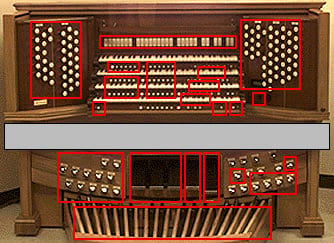Using Console Devices–Pointer Screen
To work through the entire lesson, click the right arrow button below as usual.
If you prefer to go directly to selected console devices, point to at any of the red rectangles to the right to see the name of the item. Click within the rectangle to learn how to use the item. Return to this screen at any time by clicking this button that appears below the text, or by clicking the "Back" button of your browser:
A few items in this lesson cannot be accessed directly from this Pointer Screen--"All Swells," for example. Find and click on the name of the item on the Using Console Devices Lesson Topics screen.